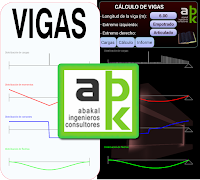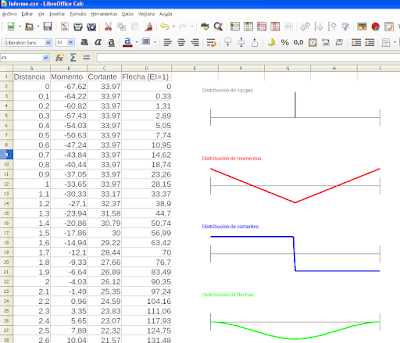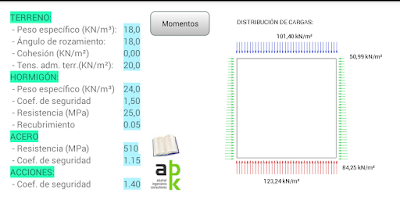Manual de instrucciones del programa de cálculos hidráulicos en tuberías y/o canales
Instruction manual of hydraulic calculations program pipe and / or channels with android
Publicada en Google Play:/ Posted in Google Play:
htvidetps://play.google.com/store/apps/details?id=com.nieto.luis.hidro_i
Permisos / Permissions
Inicialmente, se solicitarán los permisos de lectura y escritura en su dispositivo. Por supuesto, pueden denegarse. En ese caso no se guardarán los informes ni los ajustes de idioma.
Initially, read and write permissions on your device will be requested. Of course, they can be denied. In this case, the reports and language settings will not be saved.
Instrucciones / Instructions
Vídeo divulgativo:
Lo primero que haremos será elegir entre secciones circulares o trapezoidales:
The first thing you will do is to choose between circular or trapezoidal sections:
La
première chose à faire est choisir entre les sections circulaires ou
trapézoïdales:
Elegida, por ejemplo, la sección circular, el siguiente paso es elegir que variables serán los datos y cual será la incógnita (marcada y en rojo). A la derecha aparecerá el dibujo y la solución, lista para ser guardada y así formar parte de nuestros informes.
After selecting the section, the next step is to choose which variables will be the data and which ones the unknown (marked in red colour). On the right there will be the drawing and the solution, ready to be saved and become part of your reports.
Après avoir sélectionné la section
circulaire, l'étape suivante est choisir quelles variables sont les données et
celle qui sera l'inconnue (marquée et rouge). Sur la droite, on pourra voir le
dessin et la solution, prête à être enregistrée et ainsi faire partie de nos
rapports.
Si nuestro dispositivo tiene sensor de inclinación la pendiente la podremos introducir inclinando el teléfono.
If you device has a tilt sensor, you can introduce the slope tilting the phone.
Si votre appareil a un capteur
d'inclinaison, on peut introduire la pente en inclinant votre téléphone.
The data in blue are editable.
Les données en bleu sont
modifiables.
El botón "¿? " al lado del dato del coeficiente de Manning nos permite ver una los coeficiente de Manning más habituales.
The button "¿?" next to the Manning coefficient data allows you to see the most common Manning coefficients.
Le bouton "¿?" à côté des
données du coefficient Manning nous permet de voir les coefficients Manning les
plus habituels.
Q: Caudal
H: Resguardo (ó altura de la lámina de agua en porcentaje)
Rh: Radio hidráulico.
Sm Superficie mojada
If you click on report you will save the solution graphic and the Q-H, Rh/H, and Sm-H graphics.
Q: Discharge (volumetric flow rate)
H: Guard (or height of the water level in percentage)
Rh: Hydraulic radius
Sm: (Superficie mojada) cross sectional area of flow
H: Guard (or height of the water level in percentage)
Rh: Hydraulic radius
Sm: (Superficie mojada) cross sectional area of flow
Si vous cliquez sur rapport, nous aurons
gardé la solution graphique et les graphiques de Q-H, Rh/H, et Sm-H.
Q: Flux
H: Garde
(et la hauteur du niveau d'eau en pourcentage)
Rh: rayon hydraulique.
Sm Surface
mouillée
Estos son los informes:
These are the reports:
Ce sont
les rapports:
The program itself tells you where they are saved:
Le programme lui-même vous dit où
sont sauvés:
El icono de instrucciones nos llevará hasta esta página.
The instruction icon will take you to this page:
L'icône
d'instructions/indications vous emmène vers cette page: