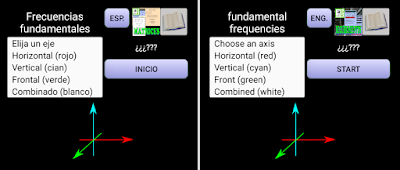Con la intención de no eclipsar el resto de apps de Abakal en Google Play Store esta app se distribuirá bajo demanda. Si la desea, diríjase a nosotros utilizando la sección de contacto:

Google play:
Historia / History
Hace tiempo, un amigo me mandó el siguiente enlace:
Some time ago a friend sent me the link below:
Me pareció sumamente interesante y, al mismo tiempo, mágico. Recomendamos, por lo tanto su lectura.
I found it extremely interesting and, at the same time, magical. Recommended, therefore its reading.
También me dio rabia que no pudieran hacerse todos los cálculos con el propio teléfono. Por ese motivo nos atrevimos a crear nuestra propia aplicación.
I was also angry that all the calculations could not be done with the phone itself. For that reason we dared to create our own application.
Objetivos / Goals
Nuestro objetivo era registrar las vibraciones con un muestreo de 200 lecturas por segundo. y de esta onda obtener las frecuencias fundamentales.
Our goal was to record the vibrations with a sampling of 200 readings per second. And from this wave to obtain the fundamental frequencies.
Limitaciones / Limitations
El primer fracaso lo tuvimos al querer sobrepasar los 50 Hz de muestreo. Nuestros dispositivos se bloqueaban. Probamos con otros programas para ver si éramos nosotros los que éramos incapaces de programar por encima de 50 Hz. Resultó inviable. El problema no estaba en la programación sino en el propio dispositivos. Algunos dispositivos alcanzaban los 100Hz de muestreo pero al cabo de un rato registrando terminaban bloqueándose.
The first failure was when we wanted to exceed 50 Hz of sampling. Some of our devices were blocked. We tested with other programs to see if we were the ones who were unable to program above 50 Hz. It turned out to be unfeasible. The problem was not in programming but in the device itself. Some devices reached 100Hz sampling but after a while recording ended up blocking.
Por los motivos anteriormente expuestos hemos limitado el muestreo a 50Hz. No podemos publicar una aplicación que bloquee dispositivos ajenos.
For the above reasons we have limited sampling to 50Hz. We can not publish an application that blocks third-party devices.
Instrucciones / Instructions
La pantalla inicial es la siguiente (dependiendo de la elección del idima: inglés o español)
The initial screen is the following (depending on the choice of the idima: English or Spanish)
Posibles elecciones: / Possible choices
Ejes Axis
- Horizontal (rojo/red)
- Vertical (cian/cyan)
- Frontal (verde/green)
- Conjunto/Combined (blanco/white)
Si conocemos la dirección predominate de la vibración mide mejor en su eje, (ya sea en la dirección horizontal, vertical o frontal) que en la conjunta.
If we know the predominant direction of vibration, it measures better on its axis (either in the horizontal, vertical or frontal direction) than in the combined.
Muestreo / Sampling
Procedimiento / Procedure
1º.- Elegimos el eje
2º.- Elegimos la frecuencia de muestreo.
3º.- Pinchamos sobre el botón
"Inicio".
- Empezarán las lecturas y el botón cambiará a denominarse
"Toma de datos"
4º.- Pinchamos sobre
"Toma de datos"
- Comienza el registro de datos y el botón cambia a denominarse
"Espere"
5º.- Mientras se denomine
"Espere" no puede interactuar con el programa
6º.- Cuando tiene datos suficiente el botón cambia a denominarse
"Parada"
7º.- El programa sigue registrando. Cuando lo consideremos suficiente pulsaremos sobre
"Parada"
- El programa nos preguntará si queremos los datos con punto (.) o coma (,) decimal
- Elegimos una de las opciones
- Nos comunicará donde fueron guardados los datos
(valores de la onda y analizador de frecuencias en formato csv y png)
8º. El boton
"Parada" cambiará a
"Inicio". Fin del ciclo
Resultados / Results
El programa guardará los siguientes archivos:
The program will save the following files:
Cuya nomenclatura variará según la selección de idioma (español o inglés)
Whose nomenclature will vary depending on the language selection (Spanish or English)
Podemos abrir nuestro informe denominado Frecuencimetro.cvs con nuestra hoja de cálculo preferida y volver a crear la gráfica:
We can open our report called Frecuencymeter.cvs with our favorite spreadsheet and re-create the graph:
Podemos, simplemente, ver nuestra gráfica Fundamentales.png;
We can simply see our graph Fundamental.png;
Podemos abrir nuestro informe denominado Onda.cvs con nuestra hoja de cálculo preferida y crear la gráfica de la onda:
We can open our report called Wave.cvs with our preferred spreadsheet and create the graph of the wave:
AVISO IMPORTANTE / IMPORTANT WARNING
La capacidad de refresco del acelerómtero interno no depende del precio de nuestro dispositivo.
Si note que se bloquea, desinstálelo. Puede que le estemos pidiendo demasiado a su dispositivo.
En ningún caso usted tiene un vibrómetro profesional, por lo que la medición que obtenga será siempre aproximada.
The ability to refresh the internal acelerómtero not depend on the price of our device.
If note that crashes, uninstall it. You may find we're asking too much of your device.
In no case you have a professional vibrometer, so the measurement you get will always be approximate.